Now A Days Video Editing Is Become Very Popular For YouTube entrepreneurs And Small Businesses of Video Editing.If you are one of those people or someone who is truly looking to make career out of it, you will need a good video editing software as your companion.But As A Beginner You Need A Low Budget Or Free Video Editing Software.So We Have Created A List Of free Top 5 Best Video Editing Software For You Guys. So, ready to find out the best video editing software for you? Here are 5 best free video editing software in 2017:
5 Best Free Video Editing Software 2017:
1. Hitfilm 4 Express:
If You Want To Do Very Best Video Editing For Free Then This One Is For You. Hitfilm Is Very Good High Level Video Editing Software For free. The only con of using this software is the one which is same for any professional grade software, that is, you will have to invest a considerable amount of time in learning it. Tutorial Of Hitfilm Software Is Official Given By The Hitfilm Tutorial For Hitfilm. Actually personally I Use This Software For My YouTube Channel You Can Review Of It's Editing From My channel Also.Review Of Hitfilm's Editing. the editor is a little heavy on the resources so you will need a good system to run it smoothly.
HitFilm Express is about more – much, much more – than just trimming away unwanted footage, tweaking colour levels, and exporting video to a new format. This is a full edit suite that can be used to work with filters and special effects, as well as a selection of 2D and 3D composition tools. While the emphasis of the program web site and tutorials is on creating Hollywood-style movies, it's also a great utility for vloggers – and YouTube uploading is built in.
Getting hold of HitFilm Express is something of a palaver. You can’t just hit a link and download the software. Instead you have to take part in active promotion for the developer by sharing the fact that you're downloading it to social media.
That said, the convoluted download process proves to be a small price to pay for what turns out to be a fabulous program. HitFilm Express is packed with professional quality tools, including:
- Advanced cutting tools
- Keying for green screen effects
- Audio and video filters
- Compositing tools
- Layers and masking
- 3D video support
If you've used a video editor before, you'll find that there are few surprises when it comes to getting started with HitFilm Express. The interface is broadly similar to other comparable tools, with a central pool for imported material and a timeline to arrange it, but its unique feature set means it'll still be some time before you're able to get the most from it.
If you feel lost, there are endless video tutorials to help you master HitFilm Express. However, you can also learn by experimenting with effects, dropping clips onto the timeline, and trying out the composition tools. The tools on offer are genuinely impressive, and include high-grade animation options that are simply not available free anywhere else.
You can extend HitFilm Express with premium plugins as you become more familiar with its workflow and feel like branching out into new areas of editing
Supported Platforms: Windows, macOS
Supported Input Formats: MP4, H.264, AVCHD, QuickTime Import, AVI, M2T, M2TS, MTS, MXF (DVCPro HD), DV, HDV, and WMV among others.
Supported Output Formats: MP4, H.264 among others
Price: (Free – Can add extra functionality at $349)
Supported Input Formats: MP4, H.264, AVCHD, QuickTime Import, AVI, M2T, M2TS, MTS, MXF (DVCPro HD), DV, HDV, and WMV among others.
Supported Output Formats: MP4, H.264 among others
Price: (Free – Can add extra functionality at $349)
2. ShotCut:
ShotCut is Open Source Free Video Editing Software.If you are a budding YouTuber and you need a software which is not only free but also doesn’t cut down on features, look no further than Shotcut. which provides you with all the editing tool you will ever need.Shot Cut Is Good Software For Editing Video,But One of Biggest Problem That I also Face Problem When I Am Using This Software And It's That This Software Is Very Lagging. It Take More Time To Produce Video After Editing .So For YouTubers I Recommend Hitfilm. For More Professional Use You Can Also Use This Software.
Supported Platforms: Windows, macOS, and Linux
Supported Input Formats: Based on FFmpeg hence supports most of the video formats
Supported Output Formats: H.264, WebM, ProRes, MPEG-2, and others
Price: (Free)
Supported Input Formats: Based on FFmpeg hence supports most of the video formats
Supported Output Formats: H.264, WebM, ProRes, MPEG-2, and others
Price: (Free)
3.DaVinci Resolve:
Originally designed for Hollywood’s elite colorists, DaVinci Resolve has been used on more feature films and TV shows than anything else because it lets you create images that are simply impossible with other tools.While all the other video editing software do offer built-in color correction tools, none of them offer as extensive control over color correction as DaVinci Resolve. This video editor started its journey as a color correction tool which slowly evolved into a full-fledged video editor. Latest Version Of This Softwere Is Da Vinci Resolve 14 It's Some New Features Related To Audio Editing It's Good For Audio Professionals.
Supported Platforms: Windows, macOS
Supported Input Formats: QuickTime, AVI, R3D, MXF, Prores, DNxHD, MXF, DPX, CIN, EXR and others
Supported Output Formats: H.264, HDV, MPEG, and others
Price: (Free,)
Supported Input Formats: QuickTime, AVI, R3D, MXF, Prores, DNxHD, MXF, DPX, CIN, EXR and others
Supported Output Formats: H.264, HDV, MPEG, and others
Price: (Free,)
4.Lightworks:
If you are looking for a professional-grade video editing software for Linux, it doesn’t get better than Lightworks. Lightworks Is Very best Video Editing Software For Free And It's Highly Professional Video Editing Software.What best about Lightworks is that it offers a free version along with its paid version. Whether you need to make video for social media, YouTube or for a 4K film project, Lightworks makes it all possible!
Supported Platforms: Linux, Windows, and macOS
Supported Input Formats: MPEG-2 I-Frame SD, Apple Pro Res, DVCAM / DVCPRO 25, AVCHD (M2T, M2TS, MPEG4, H.264) and others
Supported Output Formats: Web-compatible file (MPEG4/H.264), WebM, Blu-ray and others
Price:(Free)
5.Blender:
Blender is Free Open Source 3D Video Editing Suit. Blender is also not your normal video editing software, rather it’s a tool for creators who want to get into 3D Modelling Field.You Can Create Full Animation Movies Just Using Blender.It Supports Entirety of 3D Pipline -modeling, rigging, Animation,simulation,rendering,compositing And Motion tracking,even Video Editing And Game Creation.Blender is a public project, made by hundreds of people from around the world; by studios and individual artists, professionals and hobbyists, scientists, students, VFX experts, animators, game artists, modders, and the list goes on.
Supported Platforms: Windows, macOS, and Linux
Supported Input Formats: OBJ, FBX, 3DS, PLY, STL, and more
Supported Output Formats: OBJ, FBX, 3DS, PLY, STL, and more
Price: (Free)
Supported Input Formats: OBJ, FBX, 3DS, PLY, STL, and more
Supported Output Formats: OBJ, FBX, 3DS, PLY, STL, and more
Price: (Free)

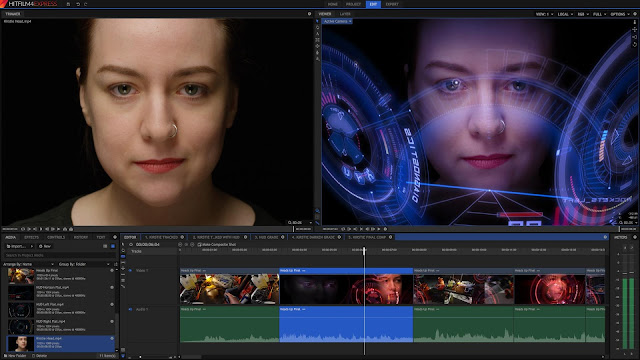
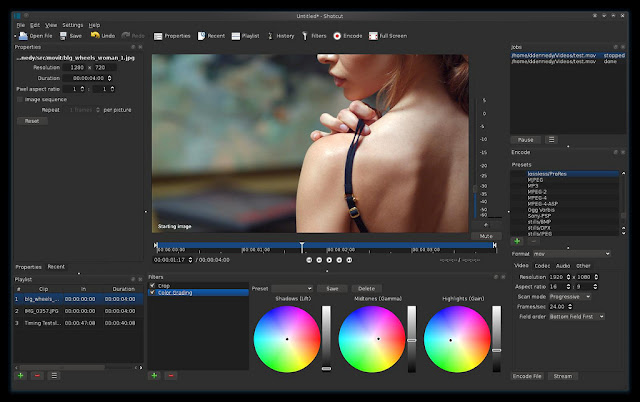







Post a Comment